DANGER - Firmware Update 3000
-
Post(s) 0-25 are missing from the archive :(
Know where these posts are? Visit the new forum for how to help get them added :) -
veryous 22 July 2015, 17:16 UTC

@J-Glide I got it last night, loaded it. Jumped on the board and it didn't kick the gyro in, which was weird that first time but worked after. Floated around, took the dogs out, seemed okay but I didn't seem to notice anything different really in my quick ride. What did it fix for you?
-
groovyruvy 22 July 2015, 17:52 UTC
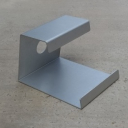
Last night I had pretty much the exact same experience as @erichs. I'm a new rider so I'll chalk up the nasty road rash and sore muscles from 2 very unpleasant falls getting pitched off the front of the board, to me not knowing how to control it; but it felt like the board was getting away from me and I simply could not get it to stop or slow down. Assuming there's nothing wrong with the firmware, I suspect (sincerely hope) my issue is that I need to shift my weight (center of gravity) back, which isn't necessarily the same as pressing down on the tail with the back leg- I get that. I also uploaded to the new firmware 3034 this morning, anyone know what upgrades it included?
-
SSkateFirst.SamT 22 July 2015, 17:57 UTC
I think this could be from trying to drive with the angle of the board by pushing your feet up or down VS. driving with your hips. Where ever your hips are as opposed to the wheel is where you will go. forward backward and turning (either side)
-
Blades 22 July 2015, 18:36 UTC
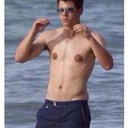
I just did an update today. the board shut off and now it wont turn back on. Its getting hot too...
there was an update last week and it worked fine. -
J-Glide @Franky 22 July 2015, 19:20 UTC

@Franky It says 3034 now
-
Blades 22 July 2015, 19:21 UTC
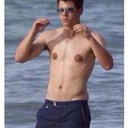
Well now the board light comes on but it isnt working.
-
J-Glide @veryous 22 July 2015, 19:22 UTC

@veryous With 3030 I noticed the board would pulse around 10mph. It kind of felt like someone was pulsing the throttle.
-
J-Glide @Blades 22 July 2015, 19:23 UTC

@Blades can you connect to it with your ios?
-
Blades 22 July 2015, 19:27 UTC
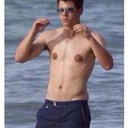
@J-Glide it connects without the light on the board. But it says download done, Writing to onewheel.. 100% " but its setting at that screen.
-
J-Glide @Blades 22 July 2015, 19:31 UTC

@Blades That doesn't sound good. I'd strike up a conversation with OW.
-
Cchasbro 22 July 2015, 19:34 UTC
downloaded 3034 this morning, board works just fine, no problems!
-
DocBlock 22 July 2015, 20:06 UTC

Blades, I had the same problem when I tried to do the update two of my three boards. One of them took it perfectly, the other two seem to have stalled during the download resulting in what appeared to be a frozen board no lights, no nothing. I shut everything off 'forgot' the board through the app and eventually it did update
-
J-Glide 22 July 2015, 23:12 UTC

I was just messaged by OW this afternoon. There is a glitch in the 3034 app update that keeps asking you to update your firm ware. OW said "The app got updated on apple's store and it had an issue where it would tell people there was an update to be installed even though no update was released for the board. Right now the app should be asking you to update to 30034. if you already did that, then just press on update later and ignore it. if you are not on 3034, then update once and then ignore it from then on.
we already submitted to apple the fixed app and should be out soon. that will make the app stop asking to update". -
veryous 22 July 2015, 23:18 UTC

@J-Glide you should probably make a new post on this. 30034 App update glitch/issue with new firmware update constantly asking type wording as the title.
-
J-Glide @veryous 22 July 2015, 23:25 UTC

@veryous Done. It's under technical support questions
-
Franky 23 July 2015, 02:42 UTC

I'm still on 3000 and I'm going to wait to update until there is a reason to. When 3000 came out future motion made a big deal about it and it was a big change from what people were saying. Now there is 3034 but future motion is saying there is no change from 3000. I'm happy with the current firmware anyway.
-
DocBlock 23 July 2015, 02:58 UTC

I updated all 3 boards to 3034 without any problem. I had the chance to test roll one and did not notice any difference in any handling whatsoever on asphalt. The only issue I am having is the recurring prompt by my app to upgrade, even though the firmware states it is currently 3034. It seems to be a glitch in the app that I am sure OW is on it.
-
Future Motion @DocBlock 23 July 2015, 05:03 UTC

Hey @DocBlock ,
Unfortunately, you are right. The app has a glitch that makes it always prompt to update, even when there is nothing really to be updated.
That should be fixed once apple releases the app store, hopefully tomorrow. For now, if you already have your board at 3034, just press on update later. Sorry for the trouble!
-
Ccolinochel 23 July 2015, 21:21 UTC
While riding today I did the update. Immediately my board stopped throwing me off it. Now it will not turn back on. Even if I have it plugged into the charger.
What can I do?
-
Blades 23 July 2015, 21:31 UTC
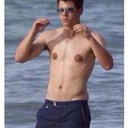
@colinochel Im right there with ya. Right now I'm just waiting on an app update.
-
Onewheel Support @colinochel 23 July 2015, 21:37 UTC

Hey @colinochel updating while riding = bad news. Your board is changing how it processes information when you update it so you don't want to do that when you're on the fly! It's ok - it's not broken. Plug your board into it's charger, reinstall your app and install the update to your board again. When the update has gone through you can take it off the charger and you should be good to go. Happy trails!
-
colinochel 23 July 2015, 21:49 UTCC
Thanks.
I deleted the App and then reinstalled.
I have the board plugged in.
But no boards show up on the SCANNING FOR ONEWHEEL screen.
The board will not turn on.
What am I missing?
-
groovyruvy 23 July 2015, 21:56 UTC
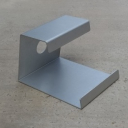
@colinochel I have also experienced the same issue where the app won't show up when scanning for onewheel. Both times this happened, I power cycled my iTouch and upon restarting and launching the onewheel app, bam- it found my onewheel. This really shouldn't be happening though, hopefully support can fix this.
-
J-Glide @colinochel 23 July 2015, 22:34 UTC

@colinochel I had this happen to me once. Try plugging your board in, wait a few seconds, and then push the power button. This fixed my board.
-
Blades 24 July 2015, 02:34 UTC
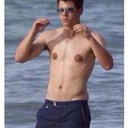
This post is deleted! -
DocBlock 24 July 2015, 02:44 UTC

Sounds like a tech support phone call
-
colinochel 24 July 2015, 02:50 UTCC
Is there a support number? You can email me at me@colinochel.com if there is one.
-
DocBlock 24 July 2015, 02:54 UTC

I did not see a phone number but I'm certain you can get someone to call you
-
adubberley 24 July 2015, 12:49 UTCA
The onewheel support number is 800-283-7943. I called them once and they got a tech to call me back, shortly.
-
J-Glide @adubberley 24 July 2015, 15:12 UTC

@adubberley I just saved that number to my contacts immediately! Lol
-
Julian 29 July 2015, 04:13 UTC

