Over regeneration error - battery still at 100% after 11% usage
-
Post(s) 0-19 are missing from the archive :(
Know where these posts are? Visit the new forum for how to help get them added :) -
Gadgetrider @readysetawesome 10 October 2017, 16:33 UTCG
@readysetawesome That would be nice. I haven't contacted FM about this issue. Perhaps it will be escalated if we all reported this problem to them?
-
Vspot415 10 October 2017, 17:12 UTC

I have also run into this problem and FM wants me to send the board back. I've run it down to dead and then charged overnight, no luck. I was thinking of charging to 100% then disconnecting the wires from the control module where the BMS is, maybe it will re calibrate. Has anyone tried anything that works? This is super frustrating because I know it's a software problem and could easily be remedied.
-
readysetawesome 10 October 2017, 17:16 UTCR
Problem solved

-
readysetawesome @Vspot415 10 October 2017, 17:25 UTCR
@vspot415 I tried disconnecting all the wires for a couple minutes, no luck.
-
readysetawesome 10 October 2017, 17:39 UTCR
Note that powering down the board resets the “usage” measurement so it won’t be accurate again until you charge all the way to green light.
-
Vspot415 10 October 2017, 17:56 UTC

The only way is to go off cell voltage, I know I'm dead at around 2.8v per cell
-
fabuz @readysetawesome 10 October 2017, 18:05 UTC

@readysetawesome really !? Thanks for the tip! I will try!
-
groovyruvy 11 October 2017, 00:08 UTC
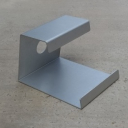
Bros for us slower learners here, what is it we learned? I'm not clear :) PS what is 'usage' showing?
-
skyman88 @groovyruvy 11 October 2017, 00:25 UTC

@groovyruvy said in Over regeneration error - battery still at 100% after 11% usage:
Bros for us slower learners here, what is it we learned? I'm not clear :) PS what is 'usage' showing?
Learned to use cell voltage as "the truth" for remaining battery.
I haven't seen what my usage bar looks like after riding but I need to start paying attention. Doesn't show up on the Apple Watch.... bummer.
-
Rreadysetawesome @groovyruvy 11 October 2017, 00:29 UTC
@groovyruvy usage tells you how many % of your battery’s full charge have been consumed on this trip (since the board was switched on). Knowing this you can start with a fully charged board (ignore the app, wait for green light on on the charger), and as long as you don’t power off the board you know the battery will empty when usage reaches about 100%.
I believe usage is a reflection of amp-hours flowing out of the battery, which the app is counting accurately (can be seen in the settings screen) but for some reason it isn’t applied to the battery gauge in the same way as the usage bar.
(There may be a slight bonus from regeneration which you can also read in the app but that’s usually only 10% or less for me.)
-
This post is deleted! -
Bbenjamin_smith @Guest 11 October 2017, 14:47 UTC
@rk_d I doubt these issues are actively malicious. Chances are, there are bugs in the software, firmware, or hardware that they don't know how to track down and/or don't have a solution for. They are probably dragging their feet because they don't have a way to fix our boards, and the cost of completely replacing them is too high.
-
Rreadysetawesome @Guest 11 October 2017, 17:43 UTC
@rk_d above I suggested a good workaround using “usage” bar in the app. I suggest you try it, it’s a lot less effort than trying to get through to FM. Most software bugs, which this clearly is, are honest mistakes and often the delay in having them addressed is a dysfunction of the company support apparatus, not engineers. This will be fixed with a firmware update, just a matter of time.
-
skyman88 @readysetawesome 11 October 2017, 22:52 UTC

@readysetawesome @fabuz @SeattleCommuter
I can confirm the Usage % is pretty spot on from a full charge. I used to get 6 miles per charge and tonight at the 3 mile marker I had used 51% battery. So those line just about perfect.
Today I also ignored the barrage of notifications about over regen after I had used about 10% of the battery. The board Never shut off braking or going down hill. So the warnings are false.
-
Rreadysetawesome @skyman88 11 October 2017, 23:38 UTC
@skyman88 exactly, all the app notifications should be ignored since they’re based on the broken gauge.
-
This post is deleted! -
Vspot415 17 October 2017, 03:25 UTC

I just wanted to get some feedback if any of you were using portable chargers when this started happening. I noticed issues after charging from my solar charger.
-
skyman88 @Vspot415 17 October 2017, 04:47 UTC

@vspot415 said in Over regeneration error - battery still at 100% after 11% usage:
I just wanted to get some feedback if any of you were using portable chargers when this started happening. I noticed issues after charging from my solar charger.
Nope, don't own one. And this had started for me before the firmware upgrade.
-
This post is deleted! -
Bbubimude 18 October 2017, 17:53 UTC
I'm at 140 miles on onewheel+, using only supplied charge cable, been having the over regen errors within the first 10 minutes, and battery cuts out at about 6 percent charge left.
I commute, and this makes it extremely difficult to anticipate when I'm going to run out. I have to shut the board off during the metro, halfway through my commute, so the usage trick doesn't help.
I've had to walk the board for 20 mins or so several times because of the inconsistent metering. Can't be good for PR to see a tired onewheeler schlepping his board along the side of the road ehh? -
Vspot415 18 October 2017, 18:35 UTC

ITS FIXED! So charge current+time is the factor when it comes to the battery meter being off. My scenerio:
-Ran battery down to 30%
-Used solar charger+lipo to charge at 2.5A
-Charge to 97%
-Battery dies at 16%
-charge with ultra charger to 100%
-battery stays at 100% till usage drops below 25%
-running battery to dry and then charging with ultra charger does not solve problem
-ran battery to dead and then charged all the way up with solar charger with Lipo at 2.5A
-becaue of the slower charge rate and longer time some how the battery meter and BMS are back in sync and percentage decreases perfectly -
vafreak 15 August 2018, 12:18 UTC

Have the same issue battery level indicator will stay at 100% all the time until the battery is almost dead... I just send @Future-Motion a notice. Hope a firmware update or something will do it
If anyone can solve the problem please post the solution ;)
-
skyman88 @vafreak 15 August 2018, 13:18 UTC

@vafreak
Not a firmware issue. Usually fixed with cycling the batteries from 0 to 100% and leaving on the charger for 72 hours. FM may tell you otherwise but that conditioning process is what corrected mine in the past.
I still have the old app that shows my individual cell voltages, and that remains the way to gauge battery life.
You can also use the duration of the blue light on the power button to loosely gauge battery life also. The duration of the blue light on to off tells you the battery level. So when it's 100% charged it's a solid blue light, half on & half off = 50%, etc... it's rough but an easy way to check without a phone.
-
vafreak @skyman88 15 August 2018, 14:12 UTC

@skyman88 Thank you very much I will try that out
-
skyman88 @vafreak 15 August 2018, 15:37 UTC

@vafreak
I should have said 100% to 0%. I mean zero like your board turns off. Usually after I get down the 10% range, I would ride laps in my driveway or grass, because the board will shut itself off completely. I would then turn it back on and usually get a few more minutes of use before it happened again. There is a low point on battery voltage that is bad to dip into, so I wouldn't do this too many times if you have the newer version of the app that doesn't show individual cells but rather just the total.
You can also make note of voltage when completely full and when board is drained, that can help know where you are percentage wise. If you are using the board from a full charge, the percentage used on the main screen was always accurate for me. I'd take that number and add back in the regen amount to know what I had remaining.
I did the 100% to 0% routine, followed by 72 hour charge a couple times in a row and never had an issue again. The extended charge re-balances the cells. Never knew why the app and the board would get out of sync but typically one of the cells would be out of whack and the app would cater to that one in order to protect it. Hopefully that helps.
-
vafreak 16 August 2018, 10:48 UTC

Alright thanks @skyman88 awesome answer.
Those are the data sets for voltage and covered distance :
58 Volt 0 km
53,7 1 km 100 - 1/15 * 100 = 94 %
53,6 2.2 km 85,4
53,2 V 4km 73,4
53.1 4,8 km 68 %
6,3 km 53 Volts 58%
7.6km 53 Volts 49.06
52,8 V 8.6 km 43 %
9,3 km 52,6 V 38 %
52,6 V 10.3km 32%
11.5 km 52,7 V 24%
51,6 V 12,2 km 18%
12.7 km 51.8 V 16 %
50,9 V 13,3 km 12%
13.9 km 51,4 V 8 %
14,4 km 47.9 V ( juice ) 4 %
50 V after breaking downhill
47 V + 14,8 km 2%
0.5 km 45 Volts 15 km 1%
Using those information one can hardly determine battery level since the drop in voltage from 80-30 % was happening very slowly...
The second possible method would be "used Amp Hours", assuming the OneWheel has about 2.15 Ah in Total (2.2 * 58,5 Volts DC= 130 Wh). 0I0f 01 AmpH0our0 was used up, I0 would0 therefore probably have about 55 % battery left.
I will, however try out the over night empty method for balancing out voltages.
Thanks guys :D
-
skyman88 @vafreak 16 August 2018, 11:06 UTC

@vafreak
Also try just looking at the percentage used on the main screen. The issue with this is it starts from 0 every time. Meaning if you run your board from 100 to 50% battery and then turn it off, it'll be at 0% usage when you turn it back on. It's relative but not cumulative.
-
Rreadysetawesome @skyman88 16 August 2018, 13:45 UTC
@skyman88 is right - note the usage and regen displays in the onewheel app. If you keep the app and your board on for the entire duration of your battery's charge, then you can use this formula to calculate % remaining, and it it is always accurate (even when the % remaining at the top bar is known to be inaccurate) because it based on amp hours consumed:
100% - [usage - regen]