How can I solve an "overcharged" OW+; it won't stay on . . .
-
Jjeff schwaninger 27 November 2017, 18:49 UTC
Our relatively (5 weeks) new OneWheel+ will not stay powered on. We are getting the 3-blink code on the LED ring which would indicate "overcharged", but we cannot get the unit to turn on (in order to draw down the power and then re-charge, hopefully re-setting the unit). Is there any type of "re-boot" sequence we can perform here, or must we ship it back for repair? It would seem that the the board might have some sort of a re-set option, but I could not find description of it in the manual.
My son and I have lightly used the board and followed all the recommended procedures. The only possible and minor user error may have been (me) once trying to turn the board on while holding it rather than with it on the ground. I don't think that practice would render the board permanently useless, though! It has been 3 full days since we were last able to power on and use the board.
Is there any way to draw the power down and re-charge in this state? -- and if so, should we expect that will "re-boot" it, and return it to normal condition?
Thanks for any help or advice you may have...
-
SC720 @jeff schwaninger 28 November 2017, 05:15 UTC

@jeff-schwaninger
What does your battery level show on the app? Did you get it wet? -
groovyruvy @jeff schwaninger 28 November 2017, 19:56 UTC
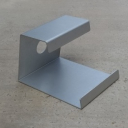
@jeff-schwaninger just saw this from @nicksmename in another thread, maybe try this: On a flat surface. Plug in the charger to the board. Long press the button until the charger color changes. Disconnect and turn back on.